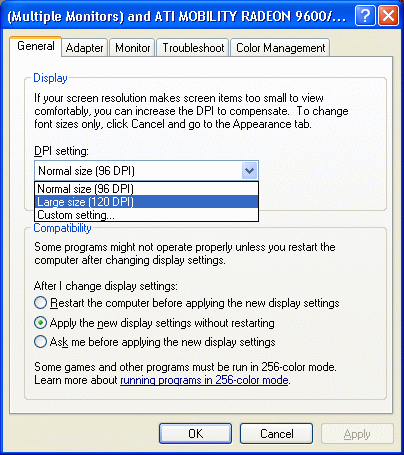| / PC World 2006 November
/ PCWorld_2006-11_cd.bin / domacnost a kancelar / opencontacts / ocusetup.exe / setup.exe / {app} / Help / Images / DisplaySettings2.gif | < prev | next > |
| Graphics Interchange Format | 2006-03-09 | 45KB | 404x455 | 8-bit (254 colors) |